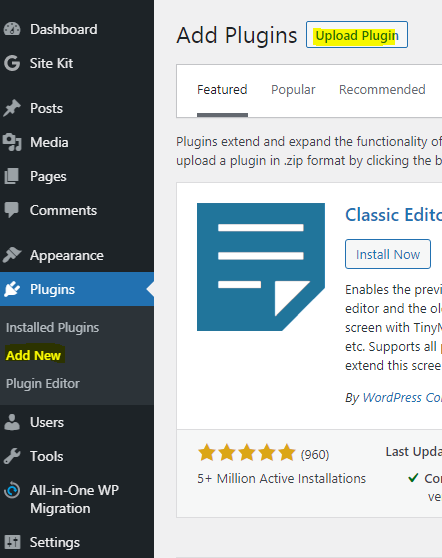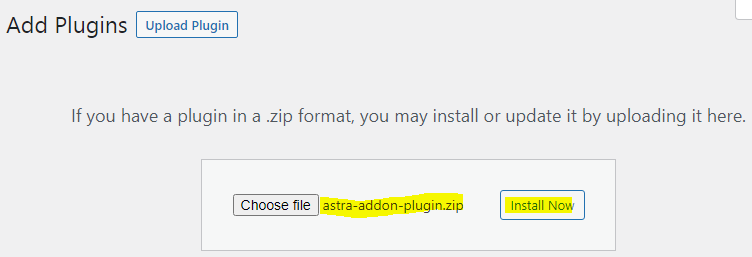Astra Pro Theme
Astra Pro is a very popular and powerful theme to customize our website. We can design whether a blog, e-commerce and business website easily. The Astra Premium theme is provided under the GPL licence. It means free to use any one of this theme.
How to download the Astra Pro Theme
Simply click on the download button, you will see the download progress on the downloads page.
How to install the Astra pro theme for free
After downloading from the above link, then extract the zip file to the filename.
Inside the folder, you will have two zip files one is the Astra theme and the second one is the Astra pro addon.

Then you will have to open your WordPress dashboard and click on the appearance option select theme.
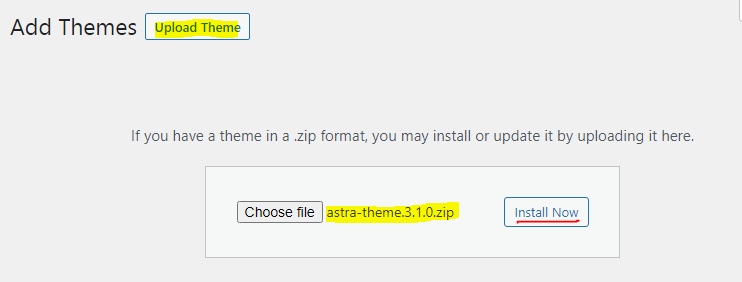
Click on add theme option and choose the destination of the Astra theme in your device and click on the install button.
You have to install the Astra Pro addon zip file. Select plugin option on your WordPress dashboard click on add new button and navigate to the destination folder of Astra Pro addon. Click on the install button.
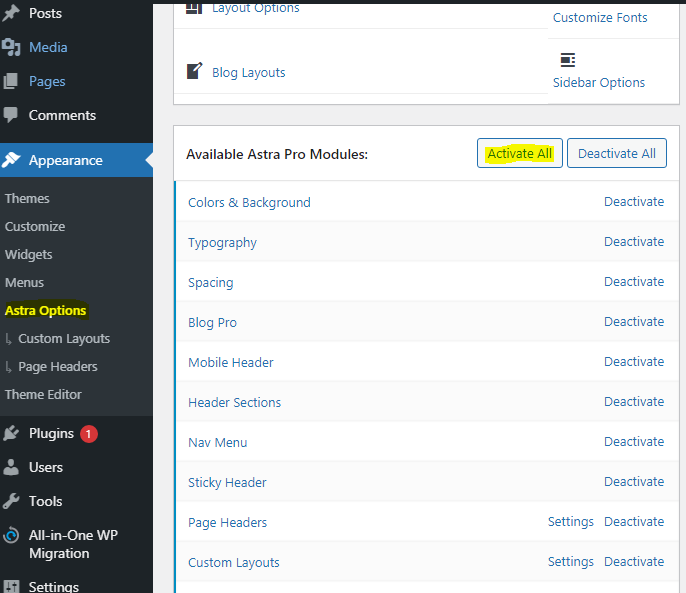
Finally, you have to activate the Astra pro theme options from the astra pro plugin settings.
If you have any doubt, suggestion and recommendation about this post feel free to comment down in comment section.